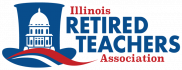How to Login to Your Teachers' Retirement System (TRS) Member Account
Creating an online member account with the Teachers’ Retirement System (TRS) allows you to access important benefits reports, update your contact information, and upload necessary documents conveniently. In this step-by-step guide, we will walk you through the process of setting up your TRS member account.
Step 1: Access the TRS Member Login Page
– Open your web browser and visit the TRS website (www.trsil.org)
– Locate the “Member Login” button at the top right corner of the page and click on it to begin the login process.
Step 2: Select “New User”
– On the opening page, you will see several options. Click on the “New User” button to initiate the account creation process.
Step 3: Complete Required Fields
– You will be prompted to fill out specific information to verify your identity. These fields include:
– The last four digits of your Social Security number.
– Your birth date.
– Your TRS Member ID.
Step 4: Find Your TRS Member ID
– Your TRS Member ID can be found on your TRS Membership Card, which TRS sends to every member. You may have received it either by mail or email.
– If you don’t have your Member ID readily available, you can contact TRS at 877-927-5877 (877-9-ASK-TRS) to obtain it.
Step 5: Verify Your Information
– After entering the last four digits of your Social Security number, birth date, and Member ID, the system will cross-check this information with what they have on file for you.
– If the provided information matches their records, a new page will open, guiding you to create a unique username and password.
Step 6: Create Your Username and Password
– Follow the instructions on the page to create a username and password for your TRS member account.
– Your username and password will be immediately established with the proper information.
Step 7: Access the Secure Area
– Once your username and password are set up, you can enter the secure TRS member area on the same day.
– Be aware that additional sign-in screens may be part of the process to ensure security.
Step 8: Remember Your Credentials
– It’s crucial to remember your username and password for future logins.
– In case you forget your login credentials before your next sign-in, you will need to enter your Member ID to regain access to your TRS account.
Setting up your TRS member account is a straightforward process that grants you easy access to important information and services related to your retirement benefits. Ensure that you keep your login information secure to make the most of your online TRS account.